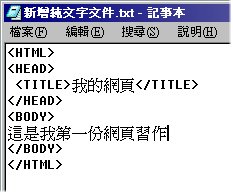
→跑馬燈
←上一頁
→回網頁語法選單
→回首頁
|
分割網頁
〔外分割〕
frameset 設定分割比例
rows 設定上下分割比例
cols 設定左右分割比例
frameborder 框架的邊緣厚度
framespacing 框架內容網頁與框架邊緣的距離
scrolling 顯示框架捲軸
frame 分割的框架設定
noframes 設定瀏灠器不支援網頁分割時的顯示內容
分割比可設定絕對螢幕點數或相對分割比例,如
rows=100,500 或 rows=10%,*
* 是指不被確定比例的剩餘空間;
當 rows=10%,* 時,* 即表示剩餘的 90%。
〔基本語法〕
<frameset rows="上框比,下框比" frameborder=框的邊緣厚度 framespacing=框內網頁距框的距離 border=0>
<frame name="自訂上框架名稱" src=鏈結的網頁網址 marginwidth=內框的邊緣寬度 marginheight=內框的邊緣高度 frameborder=內框的邊緣寬度 noresize>
<frame name="自訂下框架名稱" src=鏈結的網頁網址 marginwidth=內框的邊緣寬度 marginheight=內框的邊緣高度 frameborder=內框的邊緣寬度 noresize>
</frameset>
〔範例一〕 單一網頁框架
<frameset rows="100%,*" frameborder=0 framespacing=0 border=0>
<frame name="main" src=01.htm marginwidth=0 marginheight=0 frameborder=0 noresize>
</frameset>
〔範例二〕 分割上下網頁框架
<frameset rows="10%,90%" frameborder=0 framespacing=0 border=0>
<frame name="menu" src=00.htm marginwidth=0 marginheight=0 frameborder=0 noresize>
<frame name="main" src=01.htm marginwidth=0 marginheight=0 frameborder=0 noresize>
</frameset>
〔範例三〕 分割左右網頁框架
<frameset cols="10%,90%" frameborder=0 framespacing=0 border=0>
<frame name="menu" src=00.htm marginwidth=0 marginheight=0 frameborder=0 noresize>
<frame name="main" src=01.htm marginwidth=0 marginheight=0 frameborder=0 noresize>
</frameset>
〔範例四〕 分割左右網頁三框架
<frameset cols="20%,60%,20%" frameborder=0 framespacing=0 border=0>
<frame name="menu" src=00.htm marginwidth=0 marginheight=0 frameborder=0 noresize>
<frame name="main" src=01.htm marginwidth=0 marginheight=0 frameborder=0 noresize>
<frame name="right" src=02.htm marginwidth=0 marginheight=0 frameborder=0 noresize>
</frameset>
〔範例五〕 複合框架
<frameset rows="20%,80%" frameborder=0 framespacing=0 border=0>
<frame name="top" src=00.htm marginwidth=0 marginheight=0 frameborder=0 noresize>
<frameset cols="20%,80%" frameborder=0 framespacing=0 border=0>
<frame name="left" src=01.htm marginwidth=0 marginheight=0 frameborder=0 noresize>
<frame name="main" src=02.htm marginwidth=0 marginheight=0 frameborder=0 noresize>
</frameset>
</frameset>
〔內分割〕 目前只支援IE系列的瀏灠器
在網頁內嵌入框架
<iframe name=many marginwidth=0 marginheight=0 scrolling=no width=100% height=26 src=內置網頁網址 scroll=no border=0 frameborder=0></iframe>
|
|